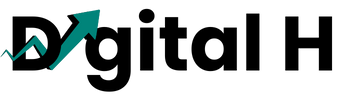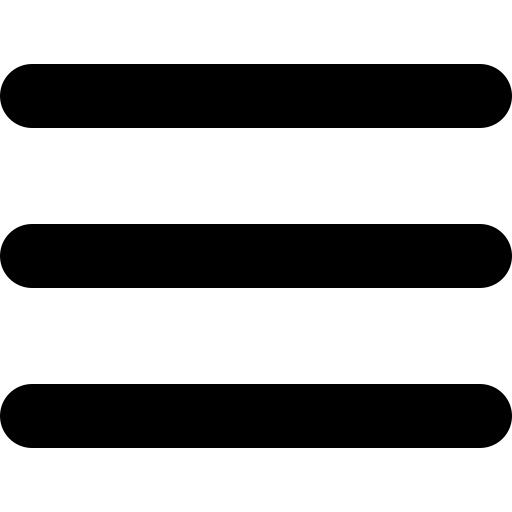Intro: Airbnb Automation
If you’re like most hosts, your Airbnb messages might be a bit… lengthy. In fact, for about 75% of hosts, it’s true. Imagine this:
Do you send guests a check-in message packed with 500+ words?
As a frequent Airbnb guest, I’ve seen these messages. They’re overwhelming. Here’s a sample (I had to stop halfway through to make the point clear):
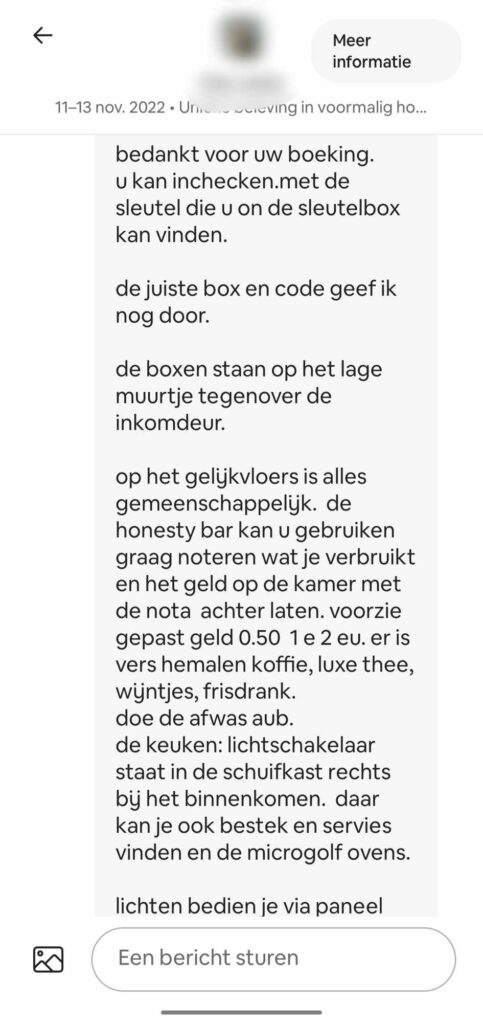
Like most things in life, every Airbnb reservation has a predictable pattern. After understanding this natural flow, I created and optimized a set of messages for nearly complete Airbnb automation (ie. automatically sent to the guest). This will give you back 80% of the time you would have used sending messages and answering common questions. If you implement our strategy, the only questions you will respond to are the very specific ones only a handful of guests will ask.
This is a teaser post
I’m about to share our guest messaging flow—a strategy used by the best in our industry. But I’ll be holding back the exact phrasing. Along with our approach, I’ll also cover the tools that power this strategy. For access to the precise wording and templates we use, show your support by purchasing the one of our automation packages.
If you prefer to craft your own messages, remember one key principle: keep it concise. Most of my messages in this flow are under 50 words. A great guest experience hinges on knowing what, when, and how to communicate.
Here’s what not to do:
-
- Avoid messages over 100 words unless essential.
-
- Send check-out details only close to check-out time.
-
- Don’t create rules based on the actions of one guest out of a hundred.
-
- Respect your guest’s time—keep messages relevant.
-
- Avoid repeating yourself or treating guests like children.
-
- Skip lengthy “don’t” lists
- Skip lengthy “don’t” lists
And here’s what you should do:
Communicate only essential information to guests—timely and effectively.
Our team has prepared the following automated messages, covering 80%+ of the messages needed for seamless Airbnb communication. Below, we outline what to include in each message:
-
- Initial Booking Inquiry
-
- Request to Book Message
-
- Booking Confirmation
-
- Check-in Information
-
- One Day After Check-in Message
-
- Pre Check-out Message
-
- Post Check-out Message
-
- Review Reminder
Tools to execute this strategy:
-
- Smartbnb (or a Property Management System of your choice for automated messaging).
-
- Hostfully Electronic Guidebook.
Booking Inquiry
Guests can reach out using the “Contact Host” link at the bottom of the Airbnb listing page. When a guest opts not to Instant Book (IB) or send a booking request, they can send an inquiry—this is simply a message to our team without a direct intention to book.
In response, we acknowledge receipt of the inquiry right away and assure them that we’ll address any questions soon. This approach is helpful if no one is immediately available, like overnight. We make it clear that this initial response is automated; it’s a personal choice that has proven effective, with no negative feedback received.
The reason? It’s in the details. If a guest includes a question in the inquiry, a generic response can feel impersonal. About 40% of Airbnb reservations come from first-time guests who often expect Airbnb to feel more personal than a hotel, from the stay to the communication. We aim to foster that experience.
Request to Book
A request to book is an inquiry with a guest’s intent to reserve. This typically occurs when:
-
- Instant Book is off, or
-
- Instant Book is on but the guest doesn’t meet specific requirements, such as verified ID or a positive review from a previous host.
Each of these requests requires manual approval, and our response should mirror the tone and content of our booking inquiry message.
Booking Confirmation
When a guest books through Instant Book (IB) or we accept a “Request to Book,” we use a confirmation message to secure the reservation and share essential information.
In this message, we include our top local recommendations. Booking an Airbnb can be exciting, and guests often jump into research mode, eager to explore local attractions. Stand out from other hosts by offering tailored recommendations via a digital guidebook.
We also inform guests to expect a detailed check-in message—including directions, Wi-Fi info, and more—three days before arrival. Three days is an ideal window, as most guests begin reaching out with check-in questions around this time. Sending the message proactively reduces unnecessary follow-up from the guest.
For same-day or within-three-day bookings, skip this message and send the “Check-in Information” message directly.
Our team uses Smartbnb to streamline Airbnb automation.
Check-In Information
We send a check-in message four days before arrival, covering essential details. Most guests start reaching out with questions about two to three days before check-in, so this fourth-day message helps preempt those inquiries.
In our booking confirmation message, we mention that guests can expect this check-in info three days before arrival. By sending it one day earlier (on the fourth day), we avoid messages like: “Hey! You mentioned the check-in details would be sent by now, but I haven’t received them. Can you send them over?”—a common issue when time zones differ.
This check-in message is kept short, with no repeated information, and includes a link to our digital guidebook. We only repeat information if it’s critical (e.g., specifying which room the guest should use in a shared property or special check-in instructions that could impact the experience).
Our team uses Hostfully for our digital guidebook.
Related: What Info Goes In Our Digital Guidebook?
Check-Up Message
At 11 a.m. the day after check-in, we send a message to check in with guests on how they’re settling in. This allows us to address any real-time issues and help ensure a 5-star experience. By this time, guests have likely used most spaces (bathroom, bedroom, kitchen) and may have questions or concerns.
Typically, about 75% of guests don’t respond to this message, but it still provides peace of mind and reinforces our commitment to their stay.
Pre Check-Out Message
At 5 p.m. the day before check-out, we send a reminder about check-out time and any important details. This message reinforces information already available in our guidebook, sparing the guest from needing to open it to find the check-out instructions.
We also mention that we hope their experience has been 5-star quality. This sets the expectation for a positive review and shows that we value their feedback.
Post Check-Out Message
This final message, sent three hours after the scheduled check-out time, is key to earning many of our 5-star reviews.
In it, we thank the guest for leaving the space in good condition—regardless of its actual state. This approach is designed to encourage a positive review, as our priority is maintaining a 5-star rating. We typically avoid charging extra cleaning fees unless absolutely necessary, and this message subtly signals that we’re satisfied with the guest’s stay and will be leaving them a 5-star review.
Sending this message before the guest leaves a review often helps discourage any potential negative feedback.
Review Reminder
This reminder only goes out if the guest hasn’t left a review. Smartbnb can recognize if a review has already been posted and prevents the message from sending in that case.
Since about 72% of Airbnb guests leave reviews, this message won’t often be necessary. However, if a reservation wasn’t entirely positive, we avoid sending this reminder to prevent prompting a less-than-5-star review.
In our book, 5-stars is an A+, while anything less might as well be an F.
Airbnb Automation – Conclusion
First, create your digital guidebook.
Second, sign up for Smartbnb (check out our Smartbnb review and how-to guide).
Following this strategy has reduced our manual messaging by 80-90%. While we still receive questions from guests about details already included in the listing, it’s simply part of the hosting experience.
Airbnb encourages guests to reach out to multiple hosts during their search. If you’ve ever been a guest (and if you haven’t, you should do so right away), you know the excitement of exploring all the homes available at prices well below those of traditional hotels.
Good luck and happy hosting!
Are there any messages you send to your guests that we haven’t covered in this blog post? Share your thoughts with us!