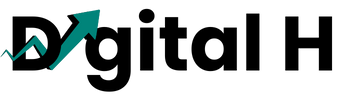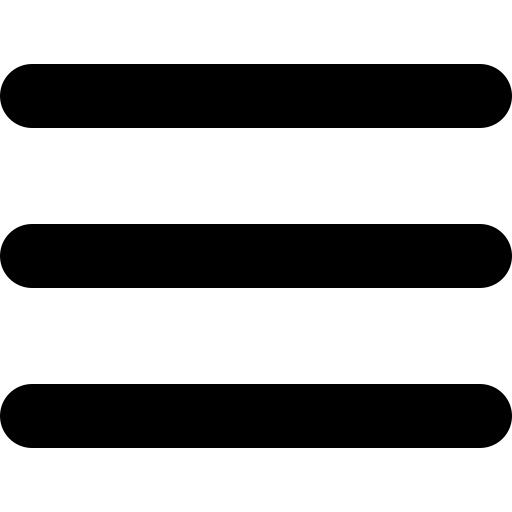Introduction to Airbnb Revenue Management
The goal of this post is to share our Airbnb revenue management strategy and methodology—a simple yet effective approach we’ve used successfully.
First, a quick question: Do you want to make more revenue from your Airbnb listing? Naturally, you do!
Do you currently use Airbnb’s Smart Pricing suggestions? Or perhaps a third-party pricing tool like Beyond Pricing, PriceLabs, or Wheelhouse? Or maybe this all sounds new to you?
Airbnb revenue management revolves around two main factors: rates and occupancy. The goal is to maximize both. We’ll start by explaining three common pricing levels, and then we’ll introduce our own approach.
Three Airbnb Revenue Management Levels
When it comes to Airbnb revenue management or calendar management, there are three primary strategies:
Level #1: Setting a fixed price for the entire year. Hosts using this approach may adjust prices slightly for weekends or popular events, but overall, they miss numerous opportunities to maximize revenue. This static pricing approach often leads to underperformance in revenue management.
Level #2: Relying on Airbnb’s Smart Pricing tool. This option is free, updates automatically, and leverages Airbnb’s data. However, savvy hosts quickly notice that Smart Pricing tends to undervalue listings. Airbnb’s objective is to maintain high occupancy by offering lower rates, favoring “heads in beds” over maximizing nightly rates. This strategy may benefit Airbnb and guests but generally doesn’t maximize earnings for hosts. The tool itself also offers very limited customization.
Level #3: Using a third-party intelligent pricing tool. Our recommendation is PriceLabs, though Beyond Pricing and Wheelhouse are also strong options. For hosts aiming to optimize earnings, this approach offers a competitive edge. These tools provide insights on premium dates—often driven by events like conferences—allowing for higher rates on those days. This dynamic pricing capability makes the cost of these tools a solid investment.
Let’s assume you’re already connected to one of these pricing tools—or that we’ve convinced you to consider it. Now, what’s next?
Step 1: Understanding Booking Lead Time
To optimize pricing, we need to determine the “Booking Lead Time”—the average time in advance that reservations are made. This data is essential for setting competitive rates and maximizing occupancy. For this, you’ll need access to the AllTheRooms Analytics Dashboard.
After entering your city in the dashboard, scroll to the bottom and click on “Booking Lead Time.” You’ll see a chart showing trends, which will likely resemble one of two patterns.


The first example illustrates the monthly “Booking Lead Time.” Here, we see two distinct seasons: April to October, with a lead time of about 35 days, and November to March, with a lead time of about 25 days. This difference is significant for structuring an effective Airbnb revenue management strategy.
The second example shows a weekly “Booking Lead Time.” Though less pronounced, the lead time is approximately 30 days year-round, with a slight increase around April, May, and June, and a minor dip in December, January, and February.
In most markets, the booking lead time hovers around 30 days. This is a good rule of thumb if you aren’t subscribed to a service like AllTheRooms.
An important exception: if you primarily host families or larger groups, their booking lead time can extend up to six months.
Step 2: Setting Occupancy Targets
With your “Booking Lead Time” established, you can set your occupancy targets, which represent the desired occupancy rate within a specific time frame.
Using our second example, where the lead time is around 30 days, we know that, on average, reservations are confirmed 30 days before check-in. This means that about 50% of bookings are confirmed within 30 days of today, and the remaining 50% come in 30+ days out.
For optimal revenue management, aim for an occupancy rate of 50% within this 30-day window.
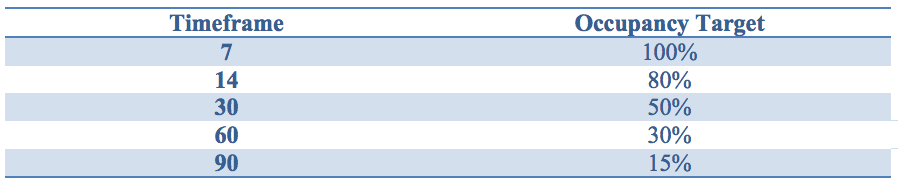
However, as a host, you may be more comfortable with a higher occupancy rate—perhaps aiming for 60% or even 80% booked within the next 30 days in our example. This choice is entirely up to you. Keep in mind, though, that increasing occupancy above average often means lowering your rates to attract more bookings in advance.
Does that make sense? This is a crucial point, so feel free to ask for clarification in the comments.
Our Airbnb Revenue Management Strategy
It’s essential to understand that these pricing tools aren’t “set-it-and-forget-it” solutions. To effectively manage revenue, we recommend monitoring future occupancy rates regularly. With our strategy, this means doing a quick check once a week—say, every Monday morning.
Most hosts focus only on nightly rates and minimums. But in a market like Airbnb, it’s not about what we think we can get or what we’d like as a minimum; the market itself ultimately sets the value for each listing. The goal is to understand these market dynamics and adjust accordingly.
For instance, if you’re charging $200 per night with a 20% occupancy rate, you’re pricing above what the market considers your space’s value. Conversely, if your rate is $100 per night with a 95% occupancy, it may be too low.
Our strategy aims for 100% occupancy at the highest possible price. To achieve this, we set occupancy targets based on how far in advance guests typically book. Using our last example, our occupancy targets could be as follows:
– 100% occupancy within 7 days
– 80% occupancy within 14 days
– 50% occupancy within 30 days
– 30% occupancy within 60 days
– 15% occupancy within 90 days
Every Monday morning, we log into PriceLabs to monitor occupancy levels across each managed Airbnb.
This check takes only about five minutes.
If our actual occupancy exceeds our target, we increase the base price in PriceLabs. If it’s below target, we reduce the base price.
The adjustment amount typically reflects a 10% change relative to the base price. For example, if the base price is $150, we might adjust it by $15 up or down. Pricing tools like PriceLabs clearly display occupancy rates for specific time frames.
Let’s walk through an example. Below is a screenshot from the PriceLabs dashboard:
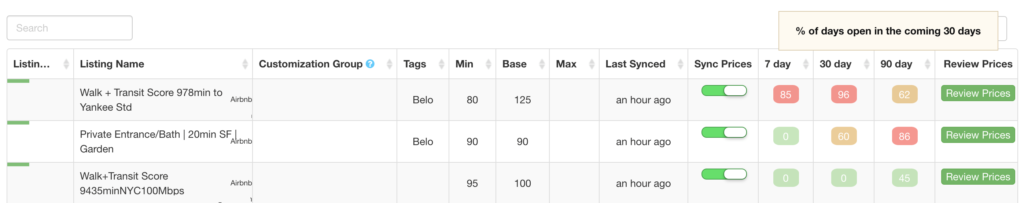
The top Airbnb listing has far too much availability, with 96% of the next month unbooked. This exceeds our 50% target by a significant margin, so we’ll lower the price. The typical 10% reduction would be about $12.50, but we’ll go ahead and reduce the base price by $15. Additionally, we might consider a re-optimization of this listing due to the poor performance.
The middle listing is in good standing. Occupancy within the 30-day timeframe is within our “good” range of 40-60%, although it’s nearing the high end. Meanwhile, our 90-day average is lower, something to keep an eye on.
The lower listing is excessively booked—there are zero available days in the coming month. The 90-day occupancy rate is also high at 45%, compared to our target of 15%. This calls for a price increase, so we’ll raise the base rate by $15 due to this high occupancy.
In PriceLabs, you have the flexibility to customize the columns to align with your “Booking Lead Time.” For example, if the average lead time is 45 days, you can adjust the middle column to show occupancy rates specifically for that 45-day window.
Let Us Manage Your Airbnb Revenue
We’ve found that calendar management, pricing strategy, and revenue management remain the top pain points for many Airbnb hosts. So, we’ve introduced our professional Airbnb revenue management services for hosts who prefer to leave this in expert hands.
Full disclosure: we use the exact strategies covered in this blog that you’re welcome to implement yourself. The difference is, with our service, you’ll also receive bonuses like complimentary listing re-optimizations.
This service is also available for clients who already have a property manager.
There are a few conditions, so contact us to find out if your Airbnb listing is eligible for our revenue management services.
Airbnb Revenue Management – Customizations
Most Mondays, we’re not making changes to our customizations unless we spot a trend.
For example:
– Are several days going unbooked? We’ll consider a last-minute discount customization.
– Are bookings happening much further out than our average “Booking Lead Time”? We can increase the minimum nights requirement for bookings 60+ days ahead, or raise all prices by 15% for dates 90+ days out.
– Are weekdays consistently open? We might adjust to lower prices from Monday to Thursday.
Customizations like these are a big reason we use PriceLabs. Dynamic pricing tools are effective but not fully automated. Regular adjustments are necessary, no matter which tool you choose.
A new PriceLabs feature, Occupancy-Based Adjustments, can automatically tweak pricing based on occupancy targets—an excellent feature for enhanced revenue management. However, keep in mind: consistent monitoring is still required, as a single two-week booking can shift the whole picture.
Summary: Airbnb Revenue Management
In essence, your nightly rate should align with your occupancy, which is ultimately determined by the market. Here’s a quick rundown of our approach:
1. Find your “Booking Lead Time.”
2. Set occupancy targets for specific future timeframes (or use our recommendations) and regularly compare them with your actual occupancy.
3. Choose a set day each week to review your occupancy and adjust your base price or customizations as needed.
This weekly check-in ensures you’re continually optimizing for maximum revenue.
Related: Creating Additional Revenue Streams From your Airbnb