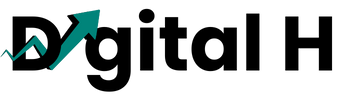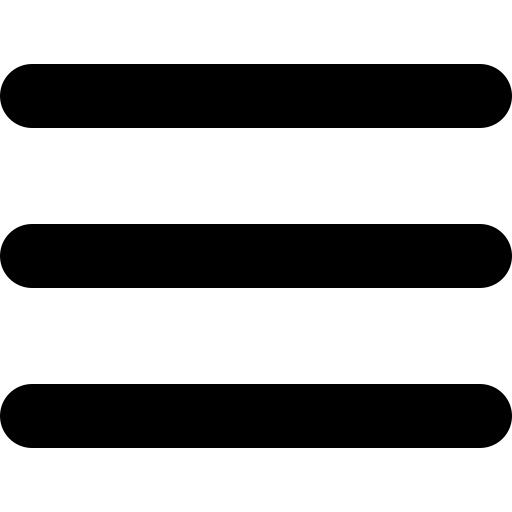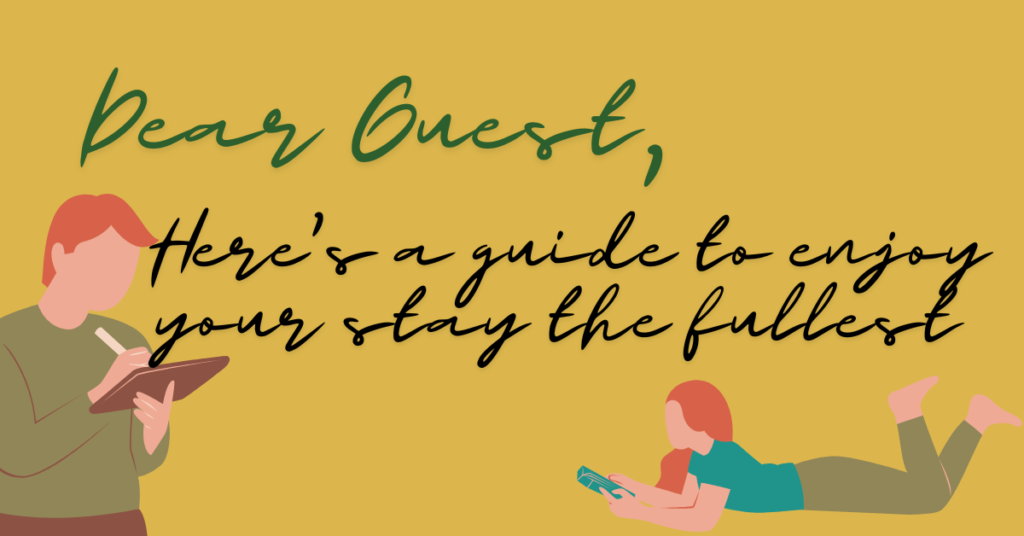If you’re wondering what a digital guidebook is, you might be new to our blog—welcome! We’ve talked about digital guidebooks frequently over the past months. A digital guidebook is a powerful tool that elevates your Airbnb hosting experience, and it’s free.
For those familiar with digital guidebooks but not yet using one, here’s the first step: head over to Hostfully and create a free account.
Seriously, start with this quick action—it only takes 30 seconds to sign up.
On a lighter note, this is a foundational step for sustainable growth. While a digital guidebook won’t bring an overnight occupancy boost like our Premium Listing Optimization Package, it does enhance your Airbnb ‘Value’ rating over the long term. And once it’s done, you can set it and forget it in about 20 minutes.
A few key rules apply to hosting strategies, and they’re just as true for your digital guidebook:
-
Respect Your Guest’s Attention: Convey essential information in as few words as possible.
-
Communicate Efficiently to the Majority: Use your text wisely, focusing on the needs of most guests. For example, if only one out of ten guests occasionally rearranges furniture, avoid cluttering your guidebook with a reminder that applies to just 10% while taking time from the other 90%. This principle enhances all aspects of your hosting style.
Knowing what not to include in your digital guidebook is just as important as knowing what to include. Keep it brief, engaging, and comprehensive. Below, we’ll focus on the essentials.
This guide is relevant to any digital guidebook format, but we’ll be tailoring advice with our preferred platform, Hostfully, in mind.
Digital Guidebook: Directions
This section covers directions to the property from common arrival points, such as the airport. Note, this isn’t for explaining how to access the front door for check-in (that belongs in the check-in or access section).
Usually, providing the full address is sufficient, allowing guests to use their preferred map app. However, if reaching your property involves unique details—like access through a gated community or navigating a remote area—add any necessary specifics.
Remember to restrict the full address on your listing platform until after the cancellation period. On Airbnb, you can find this option at the bottom of the “Location” section.
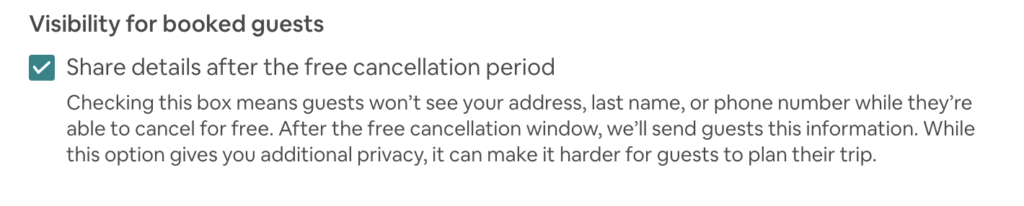
If you’re hosting in a single-family home, this part is straightforward—one address, one front door. Since most of these homes have similar layouts, there’s no need to overthink it.
If Google Maps can locate your home accurately, you can skip written directions in your digital guidebook. However, including a photo of the front of your home can reassure guests that they’ve arrived at the correct location. Just make sure it’s current—an outdated image can cause confusion, as I once experienced at an Airbnb in Sicily, where the online image didn’t match the actual building.
Pro Tip: Mention the average taxi fare from the airport to your property for easy budgeting.
To add a professional touch, suggest the best arrival options. If you recommend Uber, share your discount code. If a car rental is preferable, mention that too. Here’s an example from our own guidebook:
“I highly recommend using ride-sharing services:
→ For $20 in Uber credit, use my code – hdtvl4
→ For $20 in Lyft credit, use my code – henry9661
For an affordable car rental, I recommend EasyCar.com
Turo is the Airbnb of car rentals. For $25 off, use code HENRI680”
Public Transit or Luxury Options
For public transit recommendations, include details like where to catch the bus, the bus number, and fare. If the best option is Luxury Taxi Co., guide the guest on how to locate the counter for service.
Consider the guest’s profile when making these suggestions—a guest paying $500 per night for a luxury penthouse is unlikely to take public transit from the airport.
Check-In Instructions
Use this section to provide step-by-step instructions to reach the front door once guests arrive. Be precise if access is at all complicated—clear check-in instructions are essential to prevent any confusion. Test your directions by having someone unfamiliar with the property try them out, making adjustments as necessary.
For example, in Miami Beach, I stayed at an Airbnb where my front door was in an adjacent building with a different address than listed—an issue a neighbor helped clarify. Include additional details such as the specific floor, especially if units share a physical address.
Luggage Storage: If you can’t offer luggage storage, consider suggesting a nearby service. For instance:
“The next guest has requested an early check-in, but if you need luggage storage, I recommend Radical Storage. Use code SAFESTORAGE for a 10% discount.”
When it comes to check-in, it’s best to over-explain. Add links to videos showing how to use a digital lock or images of the lockbox location.
Parking Information:
If you provide parking, specify where guests should park. This could mean mentioning the driveway or giving clear instructions for a parking garage, including where to find the fob, spot #94, and the route to your property’s elevator.
For tight parking spaces, indicate the maximum vehicle size that can fit comfortably. In cities like San Francisco with unique parking rules (e.g., street sweeping schedules, time limits, and car theft precautions), make guests aware of any special considerations.
If parking isn’t provided, recommend a nearby paid lot and its approximate cost.
Host and Emergency Contact Information
Provide clear information about who to contact for both routine questions and urgent issues, and simplify by designating the same person if possible. Specify your preferred method of communication—ideally, through the Airbnb app to keep everything centralized. If providing a phone number, remember to include the country code.
Avoid requiring guests to download additional apps for communication; for example, requiring WhatsApp in a New York property led to frequent check-in issues and occasional negative reviews.
If there’s space, introduce yourself or your management company to create a connection and set expectations for the guest. Here’s an example:
“Hi! I’m Henri, and I manage Digital H, as an Airbnb property management company, we’re responsible for your stay. Please reach me through Airbnb. Welcome!
You’ve chosen a 5-star Airbnb (mine!). If anything falls short of that, let me know right away so we can make it right.”
Wi-Fi Information and Router Location
Include both the network name and password. If your Wi-Fi occasionally goes out, be proactive by sharing the router location and instructions on how to reset it.
Consider using a memorable Wi-Fi password, like “PleaseLeave5*Review.” Avoid complex passwords that are difficult for groups to share, as it can lead to frustration.
Here are some fun Wi-Fi network names that are easy to remember:
– “MomThisIsMyWiFi”
– “FBI Surveillance Van”
– “Home Is Where WiFi Connects”
Pro Tip: Measure your Wi-Fi speed and include it in your listing details—guests appreciate knowing what to expect.
Amenities Guide
For any amenities in your property, consider providing basic usage instructions. Common items needing guidance include:
- TV: If you have multiple remotes, label each one (e.g., for surround sound, TV, or cable) and include a photo or diagram to simplify use.
- Washer & Dryer: If the controls are complex or in another language, highlight key buttons with an image and simple instructions like “Press ‘1’ to power on, and ‘2’ to start the wash.”
Pro Tip: Be sure to mention any quirks, like how to adjust the shower to get hot water.
Additional amenities that could benefit from guidance include thermostats, stovetops, or coffee machines. If any item has a special feature, like heated flooring or a security system, provide a quick note or video link to demonstrate use. For example, if a stovetop requires a spark maker, include a photo or description of the tool.
Also, think about any unique characteristics in your space. A note about holding down the toilet flusher for several seconds or wiggling a back-door knob can prevent guest frustration.
Your digital guidebook should serve as a quick reference, reducing the time you need to spend answering questions. By addressing common questions upfront, guests will feel confident consulting the guide rather than reaching out to you directly.
Trash and Recycling Information
For longer stays, include specific trash and recycling instructions:
- If there are designated trash days, specify which day and time guests should place garbage on the curb, as rules vary by city. In places like New York, incorrect placement can lead to fines.
- Indicate where guests should locate bins for garbage and recycling, especially for kitchen waste.
This will ensure smooth compliance with local trash rules and keep your property well-maintained.
Local Recommendations
Your digital guidebook platform should include a section for you to recommend local shopping, dining, and activities. The enjoyment the guest receives in your cities affects your review.
Avoid generic recommendations like Starbucks or Disneyland with the exception of a convenience store (7/11 is a worldwide phenomenon) unless you have a unique tip to go along with it. A host in Mill Valley, California recommends a popular national park hike, but they provide a trick on how to get free parking and entrance.
Provide the following local recommendation:
- 1-2 coffee shops
- 2-3 restaurants
- 1-2 nightlife venues
- 1-2 grocery store
- 1 park
- 1 convenience store
The point is to get your guest acclimated quickly. If you don’t have a washer or dryer, then you may want to recommend a nearby, trusted location, especially for long-term stays. Long-term stays also require a grocery store, one should be a conventional grocery store and one can be specialty like organic.
If your city is known for something like deep-dish pizza in Chicago or Khao Soi in Thailand, you better provide a recommendation to the best or most unique place. But, don’t over provide!
Trust me, if your two restaurant recommendations were solid, the guest will ask for more. If enough guests ask for more, then add another dining recommendation.
On Hostfully, you can create a recommendation-only guidebook. Additionally, on Hostfully, you can use their “Wizard” tool to auto-populate relevant recommendations for your neighborhood. I send this to my guest upon booking confirmation, no matter how far in advance, as this is an exciting time for them.
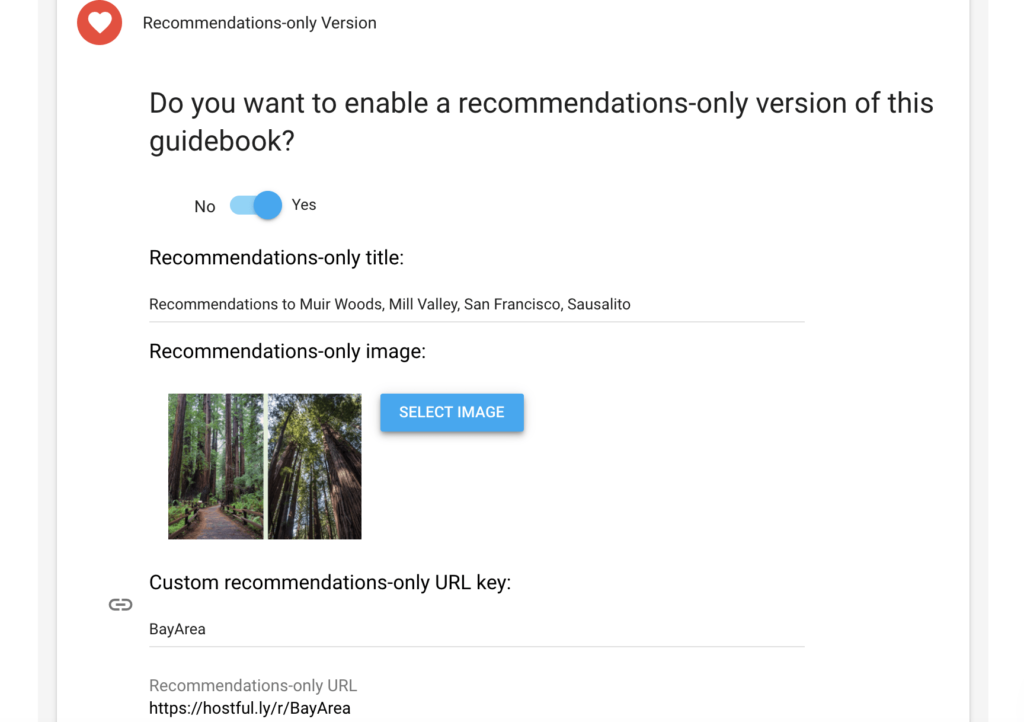
As part of our Airbnb property management company, we encourage hosts to consider all small touches that can make your guests’ stays truly memorable. Here’s an example from one of our hosts: “I highly recommend ‘The Topos’ for the best rooftop bar in Lisbon.” With astonishing views over the city centre, this simple recommendation helps guests feel more like insiders, guiding them to an authentic experience in the city.
Small suggestions like this can elevate the guest experience, making them feel informed and valued while exploring the city like a local.
Check-Out Information
Your check-out instructions should be included in your Airbnb digital guidebook, complemented by a reminder message sent about 18 hours prior to check-out (typically around 5 pm the day before). If you charge a cleaning fee, avoid asking guests to do extensive cleaning tasks, like laundry or dishes, to ensure a stress-free check-out day. Keep instructions simple and limited to essential steps. For example, let guests know if they can store luggage at the property, either indoors or in an accessible area, and specify how long they can store it.
Recommended Local Apps
Share recommendations for essential local apps that guests can download, such as popular ride-share services, local messaging apps, or food delivery platforms. In various regions, guests might use Beat in Colombia, Didi in China, or Grab in Thailand, with local messaging apps like WhatsApp, Viber, or Line. If there’s a unique app with local activities or events, such as a beach activity app in Rio de Janeiro, let your guests know. This added convenience will enhance their stay. If there’s a promotional code available, share it with guests to help them save—and potentially earn you a referral reward!
Example: One host in Colombia shares, “Recommended Local Apps: Bolt for on-demand rides and Rappi for food delivery. For 24-hour taxi service, call #8294.”
Hostfully-Specific Feature: Marketplace
For those on Hostfully Pro, the platform provides powerful features, allowing you to offer additional services for extra revenue. Common items include mid-stay cleaning services, stocked fridges, or local equipment rentals, making it easy to expand your offerings.
Related: Creating Additional Revenue Streams from Your Airbnb
Beyond Marketplace, Hostfully Pro also offers premium templates, custom recommendation categories, guest email records, secure links, additional language support, and more—making it a one-stop shop for enhanced guest communication and personalization.
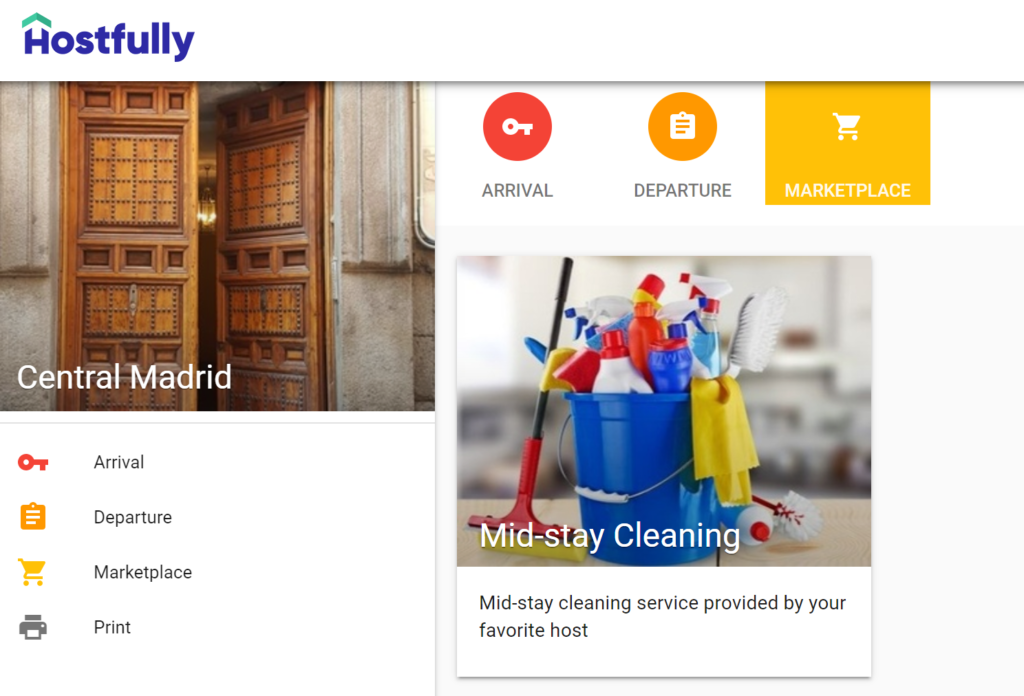
Other Information for Your Digital Guidebook
-
Drinking Water Information: Always clarify whether the tap water is safe to drink. Guests arriving late and unsure of local water safety will appreciate knowing whether they can drink from the faucet or if they’ll need bottled water. Providing at least one bottled water per guest on arrival is a nice touch.
-
Neighborhood or Neighbor Insights: Unique neighborhood quirks can help guests feel more at ease. Inform guests about any specific guidelines or characters they should be aware of, like a neighbor who’s particular about parking boundaries. Respecting the community helps maintain a smooth, enjoyable stay for guests and keeps neighborhood relations positive.
Conclusion: Every Host Needs a Digital Guidebook
A digital guidebook transforms the guest experience, offering essential information and cutting down on questions while guests settle in. Imagine your guests arriving and easily finding every detail they need without reaching out for guidance on simple things like the Bluetooth speaker or water filter system. It lets them start enjoying your home sooner—and that translates to better reviews.
Even if your booking calendar looks healthy now, remember that improving your service is an ongoing process. Neglecting to innovate when things seem stable can lead to unexpected drops in bookings later on.
If creating a guidebook sounds daunting, we offer personalized services to streamline the process for you. This guidebook model has been the cornerstone of our hosting success—what about yours? Is there anything you add to your digital guidebook that’s not listed here? Let me know in the comments below. #AirbnbLove